Asynchronous music lessons is an emerging trend during the pandemic. Places where Internet connectivity is not fantastic, you might need to resort to alternatives to keep music lessons going and also keep the cash flowing for your music studio. So let’s find out what you need to know about asynchronous teaching and learning.
What is asynchronous learning?

Most of us are familiar with synchronous, which is an event or situation that happens in real time. In the case of teaching and learning, teacher and students are together in the same physical room where a lesson is taking place. Since the pandemic, synchronous lessons are typically conducted via video conferencing platforms like Zoom, Google Meets, Microsoft Teams. These tools form a virtual space that enable teaching and learning to take place in real-time. Teachers can carry out instruction live and provide learning feedback to students.
Since the Covid pandemic, asynchronous lessons or other forms of remote lesson setups has become an emerging trend. Asynchronous lessons engages students at their own pace, their own time. Teachers usually conduct these lessons by preparing recorded videos which will be sent to their students. Students will then respond to the learning instruction by interacting with the contents of the video. In some cases, asynchronous lesson can also take place via voice messaging or even textual instruction. In all of these cases, asynchronous lessons require student to have internet connectivity and devices (e.g. laptop, tablet or smart phone) so that they can receive the lesson materials.
This article will discuss several key points:
- Reasons to start asynchronous music lessons
- Two ways to conduct asynchronous music lessons
- Considerations before starting asynchronous music lessons
- Research on asynchronous music lessons
- Additional resources for conducting asynchronous music lessons
Disclosure: My website is supported by you, my readers! Some of the links here are affiliate links and I may earn when you click on them, AT NO EXTRA COST to you. Hope you find my write up useful. Thanks!
Reasons to start asynchronous music lessons
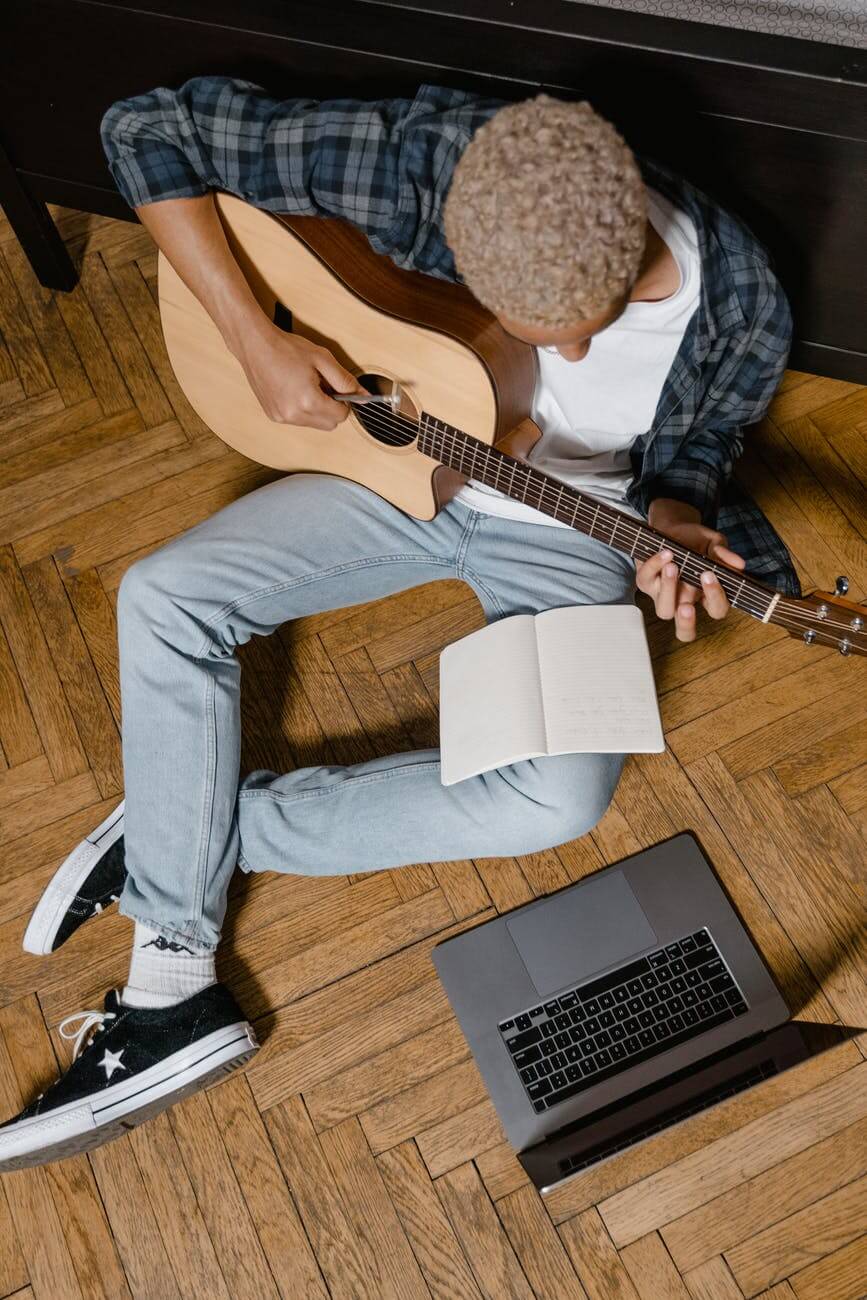
Here are some considerations for conducting asynchronous music lessons.
1-Saves cost of travelling
If you’re a travelling instrumental teacher or house-call instrumental teacher, asynchronous lessons will save you a lot of time from getting stuck in traffic jams, especially if you’re working in busy areas. In the case of emergencies like feeling ill, you can still conduct your lessons safely via a recorded lecture.
2-No fixed lesson schedules
Asynchronous music lessons are extremely flexible for this reason. You will send the recorded lesson and material to the student on a specific schedule and students can retrieve them at a time of their convenience. This solves the issue of fixing an appointment where both teacher and student need to be present.
FutureLearn Limited3-No class cancellations
With asynchronous lessons, you need not worry about students cancelling the lesson due to other co-curricular activities or students falling sick. This method may also be a good idea if you are conducting real-time virtual lessons. Students will not miss their lesson and continue learning during their free time. You will not need to reschedule your lesson and upset your other existing appointments. On top of that, you do not need to refund the lesson fee if your timetable is really jam packed.
4-Become a global studio and teacher
By offering asynchronous music lessons, you can move up your music studio/school to a worldwide market. You are not confined to teaching local students and you can explore international teaching opportunities if you promote your teaching services. There are many avenues for doing that which is by promoting your studio/school on your studio/school website, social media or anything else that can help you reach an international audience. It would be a good idea to acquire digital marketing skills or SEO skills to help you with that as well.
5-Work from anywhere
If you wish that you are not working from home or traveling to your student’s home, asynchronous music lessons is probably the solution you are looking for. You can record your lessons anywhere as long as you have the necessary equipment and conducive recording environment.
6-Earn more income
If this isn’t obvious already, you may earn more by teaching remotely. In asynchronous music lessons, you are the master of your time and effort. You can enroll more students by advertising or promoting yourself online and schedule your lesson recordings in your own terms. The thing about asynchronous lessons is that you need not record yourself repeatedly every time you recruit a student. If you’re teaching many beginner students, you probably only need to record your lessons once and the same video can be distributed to multiple students. It all really depends on your course offerings, whether it will be individual or group lessons.
Equipment for asynchronous music lessons

The following are some hardware and software that you will likely need to conduct asynchronous lessons. These are basic but essential tools to help you succeed at conducting asynchronous music lessons.
- Laptop/PC and basic accessories (e.g. computer keyboard, mouse)
- Webcam, camera (two units will be great to record different angles)
- Your music instrument
- Microphone
- Earphone/headphone/speaker
- Audio interface/mixer
- Video editing software
Related articles to asynchronous music lessons:
- Equipment & The Environment for Online Music Lessons: Your Online Lesson Room
- Equipment & The Environment for Online Music Lessons: Your Music Instrument, Audio Interface, USB Sound Card
- Equipment & The Environment for Online Music Lessons: Microphone
Two ways to conduct asynchronous music lessons
The following methods gives you a glimpse of how asynchronous music lessons might look like. These methods came from my own experiences and the process might look different for you depending on your equipment and environment of your music studio.
Method 1: Use a messaging platform

- Choose a messaging platform that can allow you to send sound recording, video recording, files and links like WhatsApp, Telegram, Facebook Messenger, Gmail, Outlook. (I personally used WhatsApp to teach an elderly student who had some piano learning background.)
- Decide a set time or duration where students will retrieve the lesson video and material.
- Prepare your students with the lesson pack which includes books and supplementary materials. Your students might purchase lesson books directly from you or best that they purchase from a local book supplier. You may design a music lesson curricular for the asynchronous lesson and include that in the fee package. This will help you earn extra income as well and makes your lesson unique! Your students should also be provided with a list of equipment and instrument that they will need to record their performance or response towards your lesson.
- Send your video lesson and instructions to your students and they’re ready to start! Be sure to set an expectation of when your students should record their response towards your lesson, so that you can provide feedback. This is a crucial element to asynchronous lessons.
- Provide immediate feedback to your students as soon as they have send over their tasks to you through video recording or sound recording. A response within 24-48 hours or a set time is appropriate so that your student can anticipate response from you.
- Repeat this cycle of providing instruction and feedback. Keep it consistent!
- The picture below shows an example of my WhatsApp exchange with one of my elderly student.
Example of using WhatsApp
- A new student, Madeline found me on Google and wants to have asynchronous piano lessons with me.
- We exchange our contact numbers to communicate lessons on WhatsApp.
- We agreed that I will send lesson videos and instructions to her on Mondays.
- Madeline will have to go through the materials by Wednesday and send me an audio or video recording by Friday. Within 24 hours, I agree to send her lesson feedback on WhatsApp and she will continue to work on it.
- On the following Monday, I will send Madeline a new set of lesson instructions and material.
- This process is repeated weekly.
Method 2: Use a learning management system
- Choose a learning management system (LMS) like Google Classroom, Canvas, Schoology. You may create one on your own if you have a website. I will suggest using Google Classroom to start as it is free and it is quick and easy to setup. You can also use it on your laptop/PC, smartphone and tablet on all major app platforms (i.e. iOS and Android).
- Decide on the structure of lessons whether its by topic or by the date of lessons. For piano studios, I recommend creating sections of lesson by the date so that it is easy to track. Learn how to use Google Classroom as a teacher and student.
- Upload lesson material according to a prescribed schedule agreed between you and your student. Set the expectation for the lessons so that your student know what to anticipate from you. Don’t be worried if you don’t get it right from the start if this is your first time. You and your student will eventually have a sense of the lesson flow when you keep it consistent and improve it whenever necessary.
- Your student will also submit their tasks or performance to you via the LMS. You will be able to retrieve their work and allocate time to assess their work.
- Always provide feedback as soon as you can to your student to minimize errors of understanding on your students end. If necessary, a quick phone call or text message would be very helpful.
- Use the LMS to provide extra and useful resources for your students like a virtual library. You may share files, web links, articles and many more learning material which will be useful for your student.
- Note: This method is most recommended if you have time to setup the LMS. It serves as a good system to track your lessons.
Example of using Google Classroom
- Calvin enquired for piano lesson with me and I get him on board to use Google Classroom with me.
- He shares his Gmail address and I added him into his virtual classroom (Google Classroom) for piano lessons.
- In the Coursework section, I created a material called Lesson Resources. It informs Calvin what he needs for the piano lessons which includes the instrument, lesson books and other supporting materials.
- We both agreed that I will post lesson videos and materials on Thursdays and he will go through it over the weekend as he is a working adult.
- I created topical section which are labelled with dates which will help us keep track of the lesson.
- By Tuesday, Calvin will upload his lesson response to the Google Classroom using video or audio recording.
- I will then go through it and upload a new lesson video by Thursday.
Similar Posts
- Transpose Chrome Extension: A Free and Useful Tool for Music Transcription and Practice
- Resources of Opera Music Lessons
- Student Selector Tool in Google Classroom App
- Don’t Ditch Your Metronomes Yet! – Build Your Piano Performance Speed with Drum Beats
Bonus method!
If you find creating your own asynchronous studio tedious, you may consider using existing platforms like Muzie.live to conduct your virtual music studio. It has capabilities for live teaching, recorded lectures as well as extra resources for your music studio.
Considerations before starting asynchronous music lessons

- Self-management. You and your student must manage respective personal time well to ensure that there is consistent effort to ensure there is learning progress.
- Equipment and tools. You must be self-equipped with appropriate hardware and software to conduct asynchronous lessons like laptop, additional webcams, microphone, digital keyboard, etc. Download a free copy of “The Practical Guide to Setting Up Online Music Lessons” by signing up to my e-newsletter. You should also guide students accordingly in using the lesson materials so that they are setup for success during asynchronous learning.
- Parent-teacher collaboration. If your student is a young child, encourage parents to be involved in the learning process as younger students require more live engagement.
Research on asynchronous music lessons

Here are some research articles for further reading on this topic of asynchronous music lessons:
- RISKS AND REWARDS OF INDIVIDUAL ONLINE MUSIC LESSONS: TEACHERS’ PERSPECTIVES
- Evaluation of asynchronous piano education and training in the Covid-19 era
Additional resources for conducting asynchronous music lessons
Download A Free Copy of
“The Practical Guide to Setting Up Online Music Lessons”


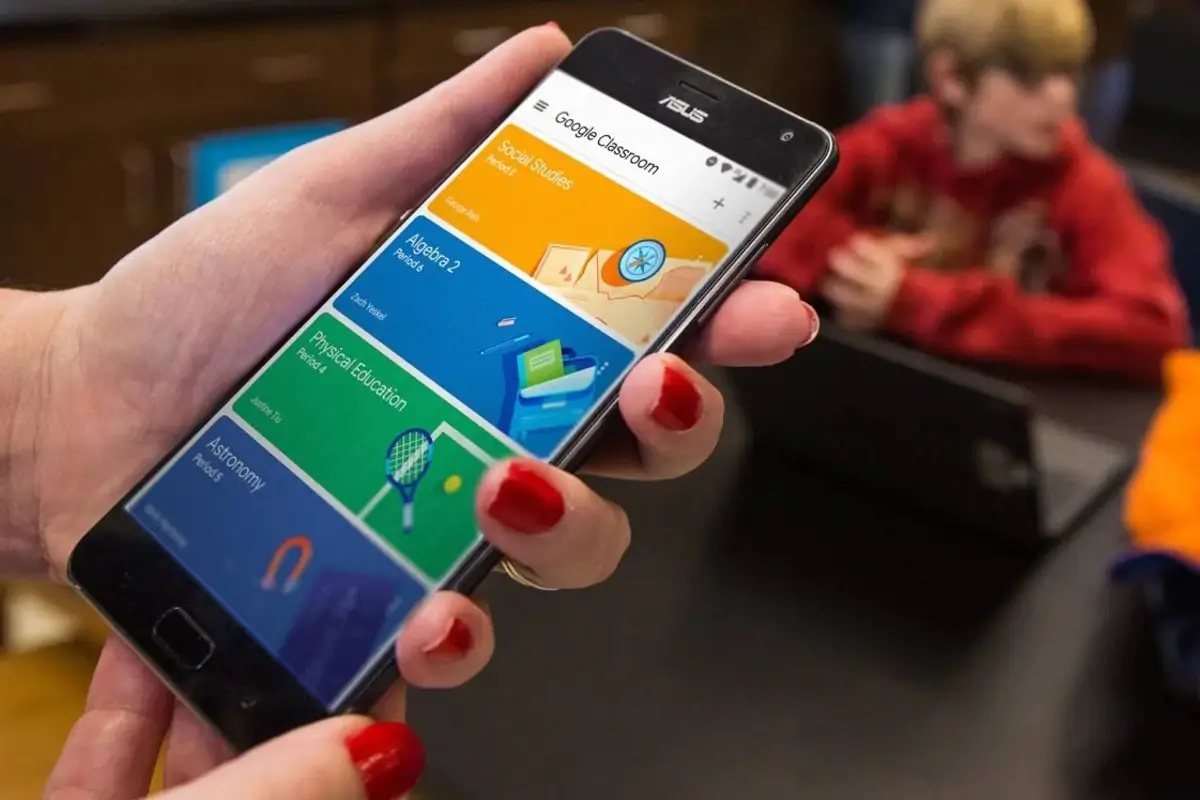

7 thoughts on “Getting Started On Asynchronous Music Lessons”